Despite my computer illiteracy, I muddled my way through making a button. Here it is:
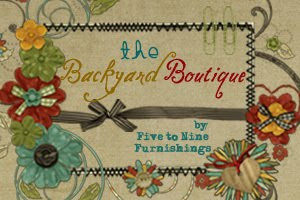
Feel free, but in no way obligated, to grab this button by doing the following:
1. Copy and paste the text in the box on the sidebar over there ------> under where it says GRAB A BUTTON.
2. Go into your DESIGN/LAYOUT category in your own blog.
3. Click on ADD GADGET.
4. Click on HTML/JAVA TEXT.
5. Paste the code in the text box.
6. Click SAVE.
Whew! Hopefully that will work for you. Let me know if you have any problems. Fingers crossed we should be good to go... (But then again that's what I said after RSV and the first round of stomach flu, so what do I know?)

No comments:
Post a Comment